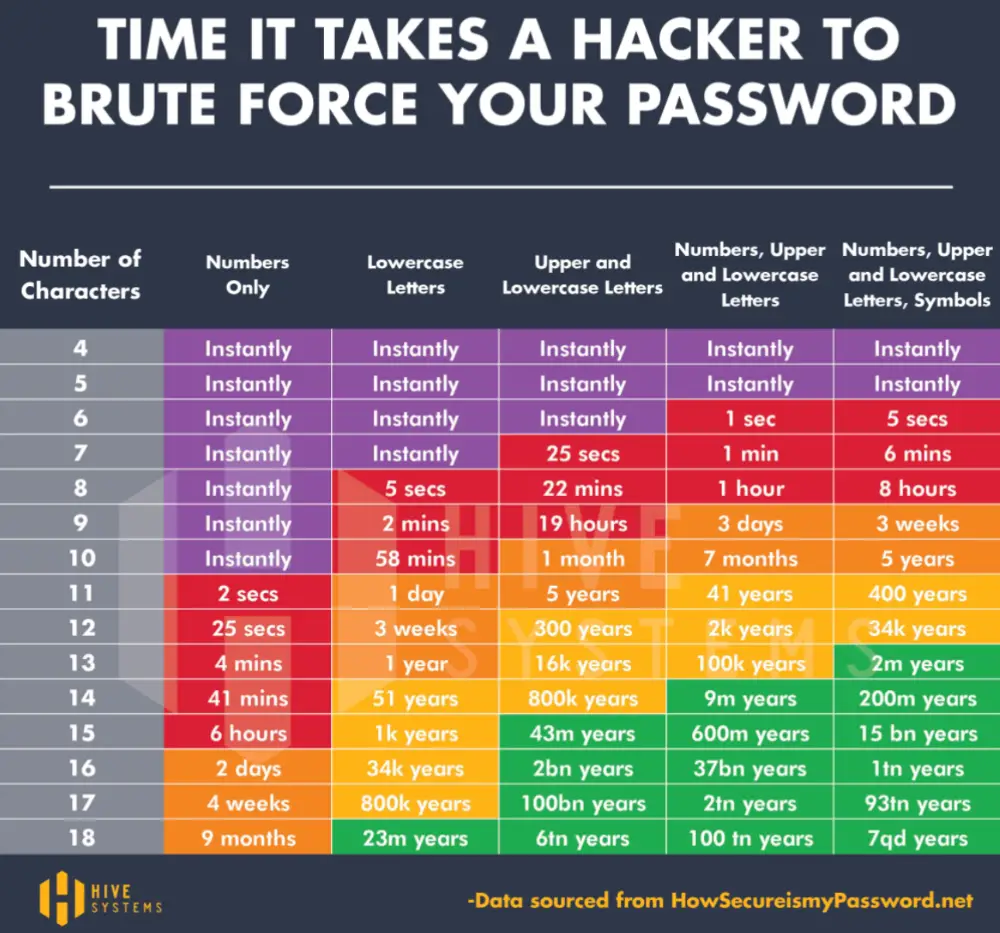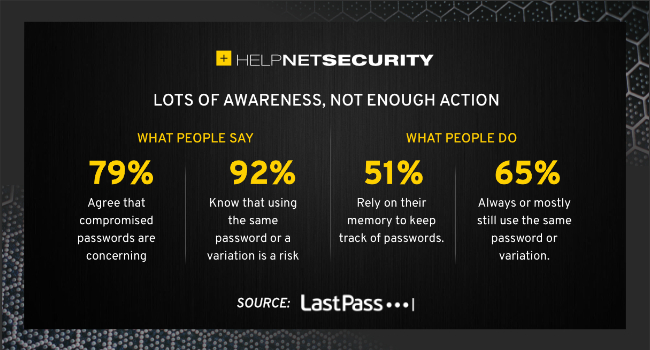In today’s interconnected world, passwords serve as the first line of defense against unauthorized access. Whether it’s your email, social media accounts, or online banking, a strong password is essential to protect your sensitive information. Hackers employ sophisticated techniques to crack weak passwords, making it crucial for individuals to understand the importance of creating strong and secure passwords.
Table of Contents
Understanding Password Strength
Before delving into the process of creating strong passwords, it’s essential to grasp the concept of password strength. A strong password possesses the following characteristics:
- Complexity: It consists of a combination of uppercase and lowercase letters, numbers, and special characters.
- Length: The longer the password, the more secure it becomes.
- Unpredictability: It doesn’t contain easily guessable information such as your name, birthdate, or common dictionary words.
Tips for Creating Strong Passwords
Utilizing a Combination of Characters
One practical approach to creating a strong password is to utilize a combination of different character types. Consider using uppercase and lowercase letters, numbers, and special characters in random order. For example, instead of using “password,” try “P@ssw0rd!”.
Length Matters: Optimal Password Length
Password length plays a crucial role in its strength. Aim for a minimum of 12 characters, but if the platform allows, go even longer. A lengthy password significantly enhances its complexity, making it harder for hackers to crack.
Avoiding Common Password Mistakes
To create a strong password, it’s important to avoid common mistakes that make passwords vulnerable. Stay away from obvious choices like “123456” or “password.” Additionally, refrain from using personal information such as your name, birth date, or address, as these can be easily guessed.
Here’s a Password Strength meter to test how strong are your passwords.
Implementing Secure Password Management
Creating strong passwords is just the first step; proper password management is equally crucial for maintaining security.
Password Managers: A Reliable Solution
Password managers are tools that store your passwords securely. They generate complex passwords for you and remember them, so you don’t have to. By utilizing a password manager, you can ensure that each of your accounts has a unique and strong password without the burden of remembering them all.
Two-Factor Authentication (2FA)
Two-Factor Authentication adds an extra layer of security to your accounts. It requires you to provide two forms of identification: your password and a second verification method, such as a fingerprint, SMS code, or authenticator app. Enabling 2FA significantly reduces the risk of unauthorized access, even if your password gets compromised.
Regularly Updating Passwords
Periodically updating your passwords is essential to maintaining their security. Aim to change your passwords every three to six months, or immediately if you suspect any compromise. Regular updates reduce the risk of unauthorized access to your accounts.
Recognizing and Avoiding Password Security Risks
While creating strong passwords and implementing secure password management is vital, it’s equally important to be aware of potential risks and avoid common pitfalls.
Phishing Attacks and Social Engineering
Be cautious of phishing attacks, where hackers attempt to deceive you into revealing your passwords or other sensitive information. Avoid clicking on suspicious links in emails or messages, and verify the legitimacy of websites before entering your login credentials.
Avoiding Password Reuse
Using the same password across multiple accounts increases your vulnerability. If one account gets breached, the attacker gains access to all other accounts with the same password. Ensure that each of your accounts has a unique password for maximum security.
The Dangers of Sharing Passwords
Sharing passwords, even with trusted individuals, can compromise the security of your accounts. Avoid sharing passwords via email, text messages, or any other digital communication. If necessary, use a secure password-sharing service specifically designed for sharing sensitive information.
Conclusion
Creating strong passwords and ensuring their security is crucial for protecting your online presence and personal information. By following the tips mentioned in this article, such as utilizing a combination of characters, opting for longer passwords, and implementing secure password management practices, you can significantly enhance your online security. Remember to stay vigilant, update passwords regularly, and be mindful of potential security risks to safeguard your digital identity.
FAQs
What is the ideal length for a strong password?
The ideal length for a strong password is a minimum of 12 characters. However, if the platform allows, using even longer passwords adds an extra layer of security.
Are password managers safe to use?
Yes, password managers are designed to store your passwords securely. They use encryption techniques to protect your sensitive information, making them a reliable solution for password management.
Why is it important to avoid password reuse?
Password reuse increases your vulnerability. If one account gets compromised, attackers can gain access to all other arrangements with the same password. Using unique passwords for each account is crucial for maintaining security.
What should I do if I suspect my password has been compromised?
If you suspect your password has been compromised, change it immediately. It’s also advisable to enable Two-Factor Authentication and monitor your accounts for any suspicious activity.
Can I share my passwords with trusted individuals?
Sharing passwords, even with trusted individuals, can put your accounts at risk. It’s best to avoid sharing passwords altogether. If necessary, use a secure password-sharing service specifically designed for sharing sensitive information.