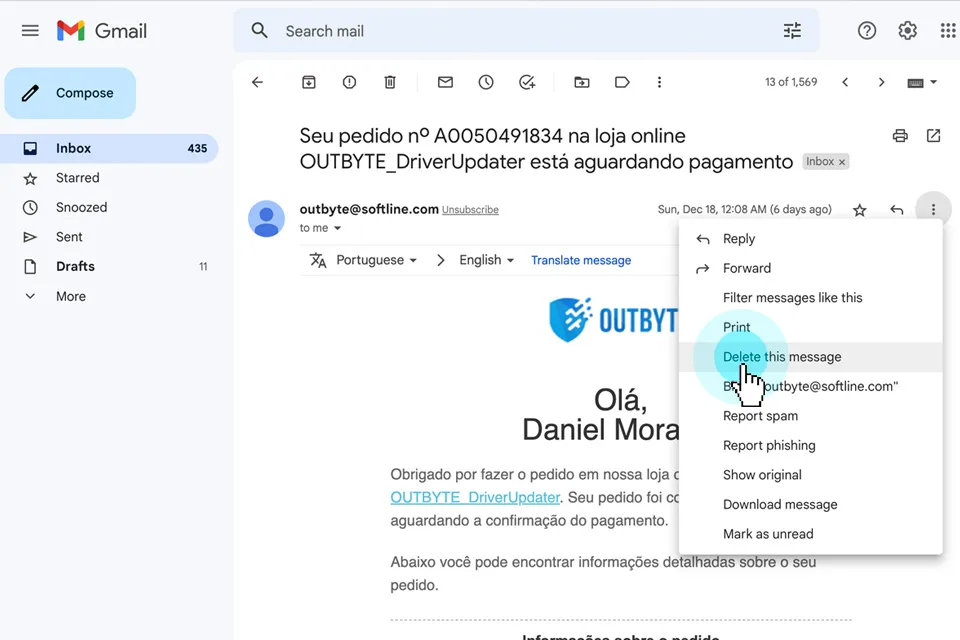Spam messages are a common problem that many people encounter on a daily basis. Whether it’s unsolicited emails, SMS messages, or robocalls, spam can be a major annoyance and even a security threat. In this article, we will provide you with the ultimate guide to spam messages, including the types of spam, how they work, their effects, and how to protect yourself from them.
Table of Contents
What are Spam Messages
Spam messages are unsolicited and unwanted messages sent to individuals through various channels like email, SMS, social media, or phone calls. These messages can be a nuisance, but they can also pose security threats by tricking people into giving out personal information or downloading malicious software.

Understanding what spam messages are and how to protect yourself from them is crucial in today’s digital world.
Types of Spam Messages
There are several different types of spam messages, including email spam, SMS spam, social media spam, and robocalls.
Email spam is one of the most common types and involves the mass sending of unwanted and unsolicited emails to individuals.
SMS spam, on the other hand, involves sending unwanted text messages to a person’s phone.
Social media spam refers to unwanted messages sent through social media platforms, while robocalls are automated phone calls that play a pre-recorded message.
How Spam Messages Work
Spammers use various techniques to send out spam messages, such as purchasing email lists, using software to scrape phone numbers, or even hacking into social media accounts. They also employ common tactics like disguising themselves as legitimate businesses or individuals to trick people into opening their messages.
To identify spam messages, look for common signs like poor grammar and spelling, unfamiliar sender addresses or phone numbers, and requests for personal information.
Protecting Yourself from Spam Messages
To protect yourself from spam messages, there are several things you can do. One of the most effective methods is to use spam filters to automatically detect and delete unwanted messages.
It’s also important to never respond to a spam message or click on any links they contain. Other tips include being cautious when giving out personal information online, using two-factor authentication, and keeping your software up to date.
Don’t Click Delete
You probably want to block the sender and get them out of your hair, so that you can continue about your busy day. WAIT RIGHT THERE!
Don’t just send them to the Trash. You should report instances of spam and phishing to your IT admin, as well as send the message to the authorities.
Email and text apps should have built-in functionalities to block and report the sender. You can also forward texts to 7726 (SPAM).
If you get a phone call (that’s actually called vishing, or voice phishing) then you should report it to the Federal Trade commission.
- Email: complaints.donotcall.gov
- Phone: 1-888-382-1222
- Online: ftc.gov/complaint
This helps the authorities track down these threat actors and prosecute them. The FTC is better equipped to track and find scam artists, and that keeps ALL of us safer. For text and email scams, when you click that Report! button for shady messages, it also helps because accounts that get reported too many times will have their IP address blocked by the server.
Conclusion
Spam messages can be a significant problem, but there are ways to protect yourself from them. By understanding the different types of spam, how they work, and their effects, you can take steps to prevent them from causing damage.
Remember to always be cautious when dealing with unknown messages, and never give out personal information unless you are absolutely sure it is safe to do so.
If you only delete the messages, then the spammer will be able to keep targeting other people, and possibly even come back with a more personalized scam for you. Instead, keep the authorities hot on their trail by reporting these messages, and make sure to loop your IT in on it too!
Next time you see spam in your inbox, you’ll be prepared to take care of it correctly.