In an increasingly interconnected world, where privacy and security are paramount, Virtual Private Networks (VPNs) have emerged as essential tools for safeguarding online activities. This comprehensive guide will delve into the world of VPNs, explaining what they are, how they work, and their role in cybersecurity.
By the end, you will have a solid understanding of it and its benefits.
Table of Contents
What is a VPN?
A Virtual Private Network is a technology that establishes a secure and encrypted connection between your device and the internet. It acts as a tunnel, encrypting and routing your data through remote servers, providing you with a private and secure connection.
How Does a VPN Work?
It works by creating a secure connection between your device and a VPN server. When you connect to a server, your internet traffic is encrypted and routed through the server, making it appear as if you are accessing the internet from that location. This process ensures that your online activities are protected from prying eyes.
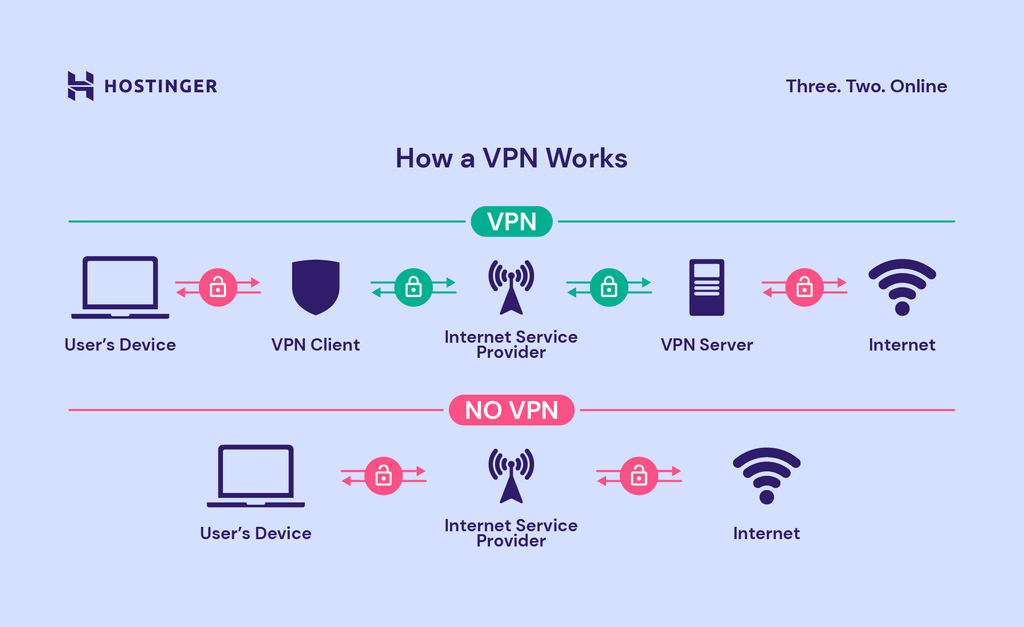
Benefits of Using One
Using a VPN offers several benefits, including enhanced security and privacy, access to geo-restricted content, protection on public Wi-Fi networks, and the ability to bypass censorship. It can also help in preventing tracking and monitoring of your online activities, giving you greater control over your personal information.
The Role in Cybersecurity
VPNs play a crucial role in cybersecurity by providing an additional layer of protection against cyber threats. They encrypt your data, making it unreadable to potential attackers. With a VPN, you can securely browse the internet, access sensitive information, and protect yourself from identity theft, hacking, and other cyber risks.
Types of Protocols
VPNs use different protocols to establish secure connections. Some commonly used protocols include OpenVPN, IPsec, L2TP, and PPTP. Each protocol has its strengths and weaknesses, which can help you choose the most suitable one for your needs.
Choosing the Right One
Selecting the right VPN service provider is crucial to ensuring a reliable and secure online experience. When evaluating options, consider the following factors:
- Security features: Look for VPNs that utilize robust encryption protocols and offer additional security features like a kill switch, which terminates internet connectivity if the connection drops.
- Server network and locations: A server network should be extensive, covering various locations globally. This ensures that you have ample options to choose from and can connect to servers that suit your specific needs.
- Connection speed and reliability: A VPN should not significantly degrade your internet speed. Look for ones with optimized server configurations and high-speed connections to ensure a seamless online experience.
- User-friendly interface: The client’s interface should be intuitive and easy to navigate, even for novice users. Look for applications that offer a simple and user-friendly experience across different platforms.
With these considerations in mind, you can find one that aligns with your security requirements and provides the features necessary for a smooth and secure online experience.
Setting Up and Using it
Using a VPN is relatively straightforward, requiring a few simple steps:
- Downloading and installing a client: Choose a VPN provider and download their client software for your operating system.
- Configuring the settings: Open the client and customize the settings according to your preferences. This may include selecting a server location, choosing the encryption protocol, or adjusting other options.
- Connecting to a server: Once the settings are configured, click the connect button to establish a secure connection with the server. The client will handle the encryption and routing of your internet traffic.
By following these steps, you can leverage the power of VPNs to enhance your online security and protect your digital footprint.
Using it on Different Devices
VPNs are available for various platforms and devices, ensuring a secure online experience across different operating systems. Here are some considerations for specific platforms:
Windows
Windows users can choose from a wide range of providers, offering dedicated applications for the Windows operating system. Look for ones that offer seamless integration, automatic connection on startup, and reliable performance on Windows devices.
Mac
Mac users can also find numerous VPN options that cater specifically to macOS. Consider the ones that provide a user-friendly interface, compatibility with the latest macOS versions, and advanced security features tailored for Mac systems.
Mobile Devices
VPNs for mobile devices, including smartphones and tablets, are essential for maintaining privacy and security on the go. Look for the ones with dedicated mobile apps, efficient battery usage, and reliable performance across different mobile operating systems.
Routers
Some providers offer compatibility with routers, allowing you to protect your entire home network. By configuring one on your router, all devices connected to the network benefit from the security without the need to install clients individually.
Check out the best VPNs for 2023!
Public Wi-Fi
Public Wi-Fi networks are notorious for their vulnerabilities, making them attractive targets for hackers. The role of VPNs in protecting your data when using public Wi-Fi, and ensuring that your online activities remain secure, even in potentially risky environments.
Potential Risks and Limitations
While VPNs provide significant benefits, it’s important to be aware of potential risks and limitations:
- Provider trustworthiness: Not all providers are equal in terms of privacy and security practices. Research and choose a reputable provider that has a strong track record of protecting user data and respecting privacy.
- DNS leaks: In some cases, DNS requests made while connected to a VPN may bypass the encrypted tunnel, potentially revealing your browsing history to your internet service provider. To mitigate this risk, consider using ones with built-in DNS leak protection.
- Compatibility issues: Some VPNs may not be compatible with certain platforms, applications, or websites. Ensure that the one you choose supports the devices and services you intend to use.
- Impact on Internet speed: As mentioned earlier, usage can impact Internet speed to some extent. However, with the right provider and server selection, the impact can be minimized, providing a satisfactory online experience.
Conclusion
In an age where digital privacy and security are critical, VPNs offer a reliable solution to protect your online activities. Whether you want to secure your connection, bypass geographical restrictions, or ensure privacy, they are indispensable tools. By following this guide, you now have the knowledge to select and set up the right one for your needs, empowering you to navigate the online world with confidence.
Book a free consultation call with T3, your next Managed IT services provider. Let our skilled team take your technology to the next level!
FAQs
Can I use a free version instead of a paid one?
While free VPNs exist, they often come with limitations and potential security risks. Paid ones offer better performance, security features, and customer support.
If I use one, does it slows down my internet connection?
VPNs may cause a slight reduction in connection speed due to the encryption and routing processes. However, with a reputable provider, the impact is usually minimal.
Can I use one on my mobile device?
Yes, VPNs are compatible with smartphones and tablets, and many providers offer dedicated apps for iOS and Android devices.
Are they legal to use?
VPNs are legal in most countries. However, it is essential to comply with the laws and regulations of the jurisdiction in which you are using it.

